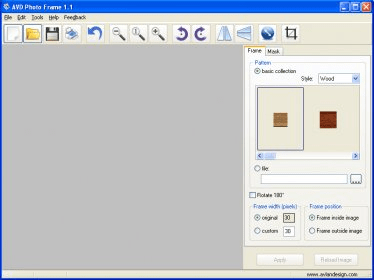
As it is clear from its title, AVD Photo Frame is a program that will let you apply frames to your favorite photos. But, it also will let you apply nice mask effects to your pictures and many other changes.
The application is very easy to use as it has a simple, intuitive interface. You will be able either to open your picture or create a new image, having the possibility to choose its type, canvas color, size, resolution, and preview it on a screen with desired resolution. The program will further let you rotate the image, flip it vertically or horizontally, change its size if you wish, or crop it; any of the changes applied can be easily canceled with the help of the Undo option. Also you will be able to zoom image in/out, or view it in its actual size.
The collection of frames included into the program is rather nice, but not so numerous: it has frames of several styles like modern, wood, gold, professional, and some others. Still, you are allowed to open and apply frames from your own collection if you have any. When choosing a frame to be applied to your image you can change its width and position (inside/outside image), and rotate it.
The program offers you also the samples of rectangular, oval and other masks. Before applying a mask you can invert it and choose its opacity, as well as color, gradient, and texture.
Moreover, the program will let you add a border and shadow effect to your image.
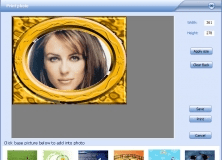
Simple tool to add frames, textures, and basic effects to your digital photos.
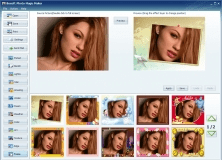
One-click application to apply artistic effects to your favorite photographs.
Comments (1)